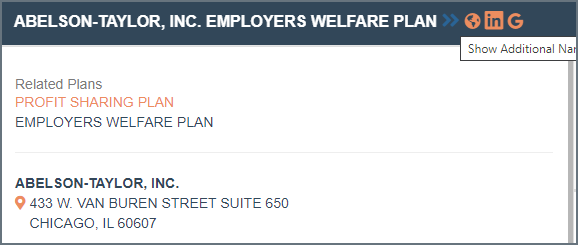In this category:
Overview
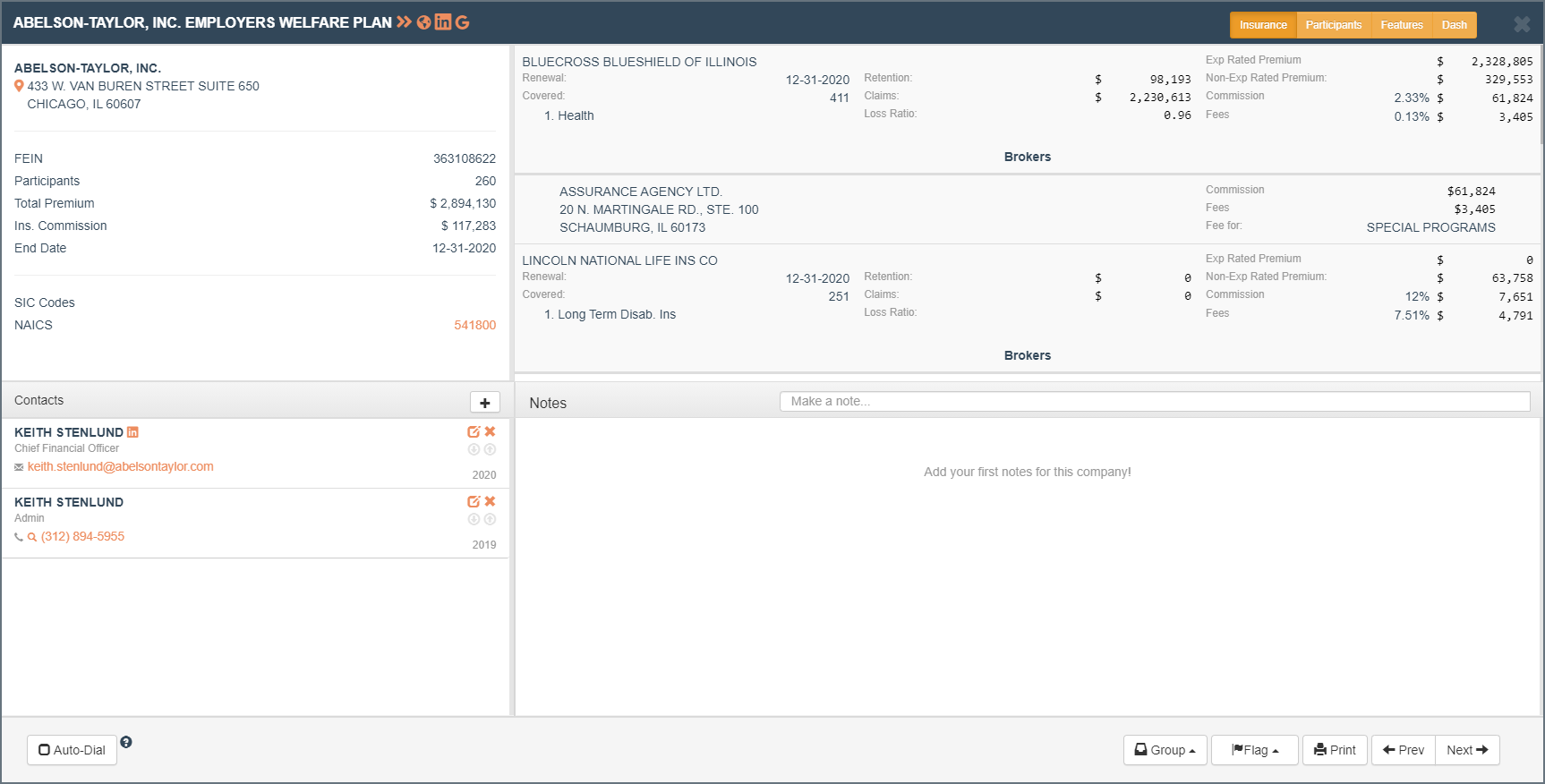
- The upper left contains business info and summary data for Participation, Premium and Commission.
- The upper right contains individual policies making up the plan
- The lower left contains contact data.
- The lower right contains a notes section and CRM features (groups, flags)
Policy Level Details
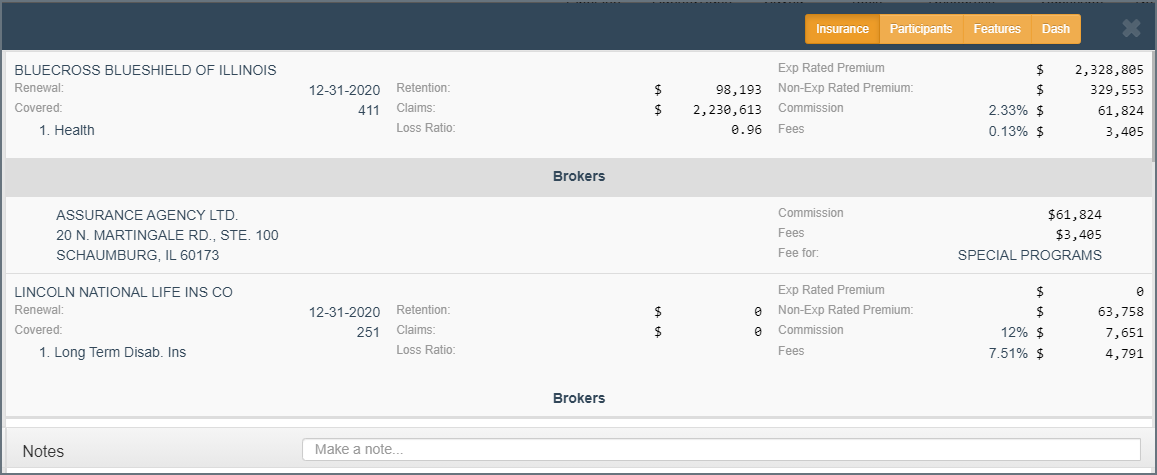
Experience Rated
Some health plans are experience rated. When they are you will see the paid retention and claim payments. The Loss Ratio is calculated and (as of now) displayed in decimal form (i.e. 0.96 = 96%)
Premium/Commission
This displays the plan level premium and commission. The totals are provided in the upper left quadrant-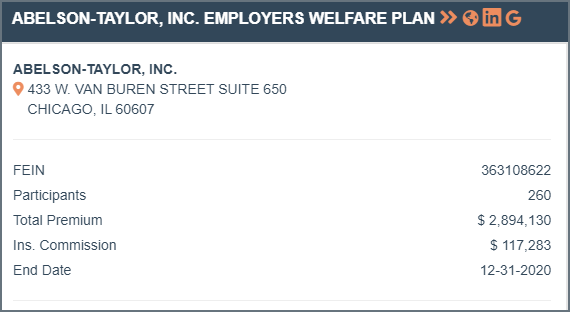
Broker Info
Click on 'Brokers' to display the broker and compensation info at the policy level.
Participants
This section provides participation at the policy level, for a historical summary click the Participants tab (orange tabs). Note that these summary numbers and plan level numbers come from different places in the filings, and rarely align.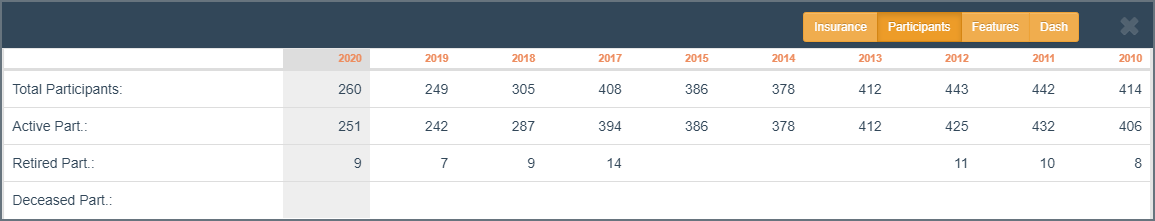
Features
The features tab summarizes all features of the plan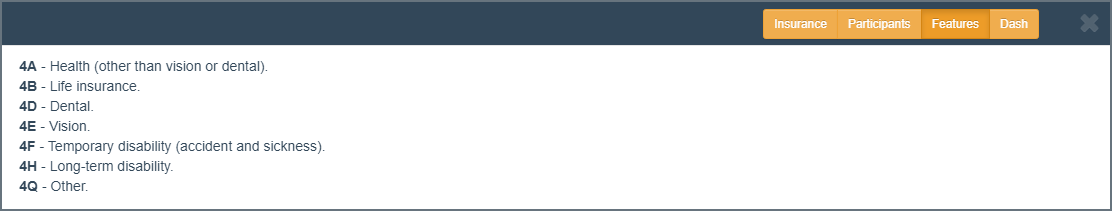
Links
There are a number of links available, if it's orange it's a link or otherwise does something. In the header you'll see website, Linkedin company page links and google options (to google the company or to map the address).
Other Plans
If other benefit plans are available you can access them by clicking on the 'forward' arrows in the header row. This will display a link to the associated plans.