Calendar Integration
Easily connect the events you schedule on xdate with your outlook or google calendar.
In this category:
Table of Contents
Overview
Sync Appointments & Follow Ups that you schedule on Xdate with your work calendar
Events optimized for mobile access
Flexible settings
Available for Google Calendar & Microsoft Outlook
Benefits:
Eliminate redundancy
Minimize double bookings
Quickly access prospect information from your mobile device
Setting up Integration
First navigate to your Settings menu
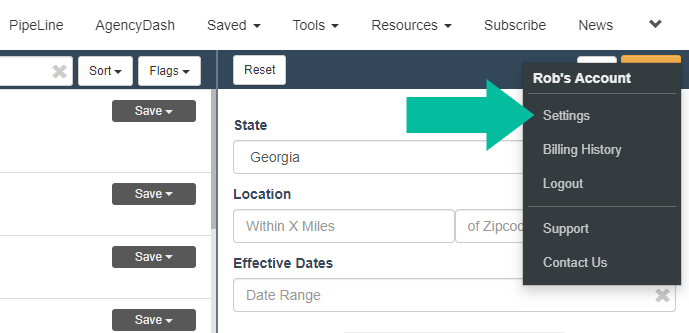
Select the Calendar Integrations tab and choose the appropriate integration

Follow the prompts

Previously scheduled events will begin to populate your calendar shortly after set up. Any event scheduled or updated thereafter will update in real-time.
Settings

You have the option of syncing both appointments and follow ups, or you can sync one or the other. As illustrated I have appointments syncing with my calendar but follow ups do not.
You may also set default notification times for each event. For example, I want a 1 hour reminder prior to my appointments, and 10 minutes for my follow up calls.
Events not showing?
Make sure you have enabled the 'Insurance-Xdate' calendar in your provider's system to display. This is done from the 'My Calendars' settings section for both. It is also typically available on the left sidebar of your calendar page. Just check the box (image below).
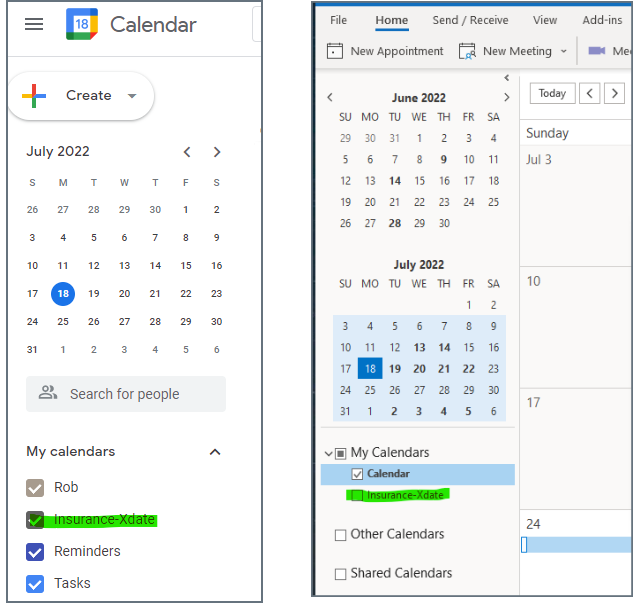
Event Details

The event title includes the type (appointment/follow up) and name of company
The address is mapped to the appropriate field
The notes section includes a link to view the prospect details from our mobile app, as well as the incumbent carrier info, renewal date, class/industry and contact information.
Features
To schedule an appointment or follow up, click on the respective scheduling button, choose your date/time and apply. Your day's currently scheduled events will appear next to the calendar for quick reference and to prevent scheduling conflicts.

Data Flow
