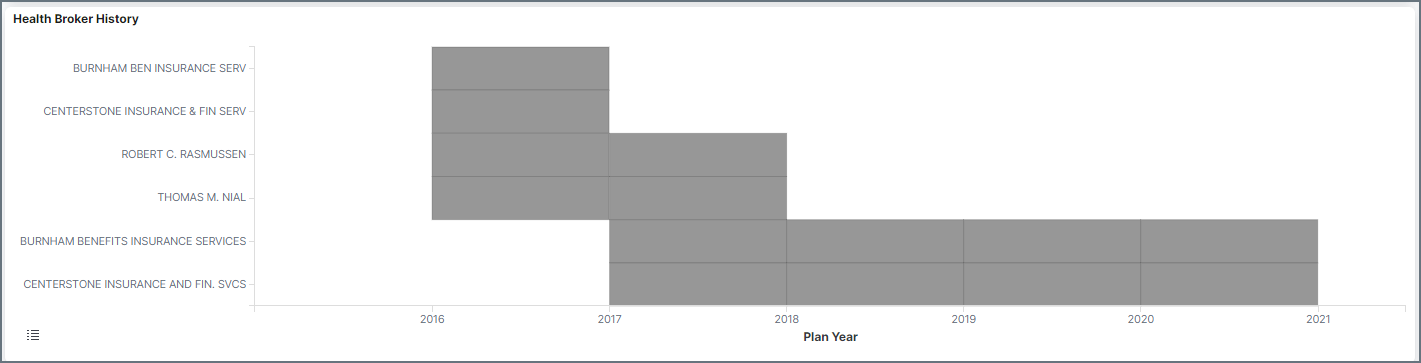In this category:
Overview
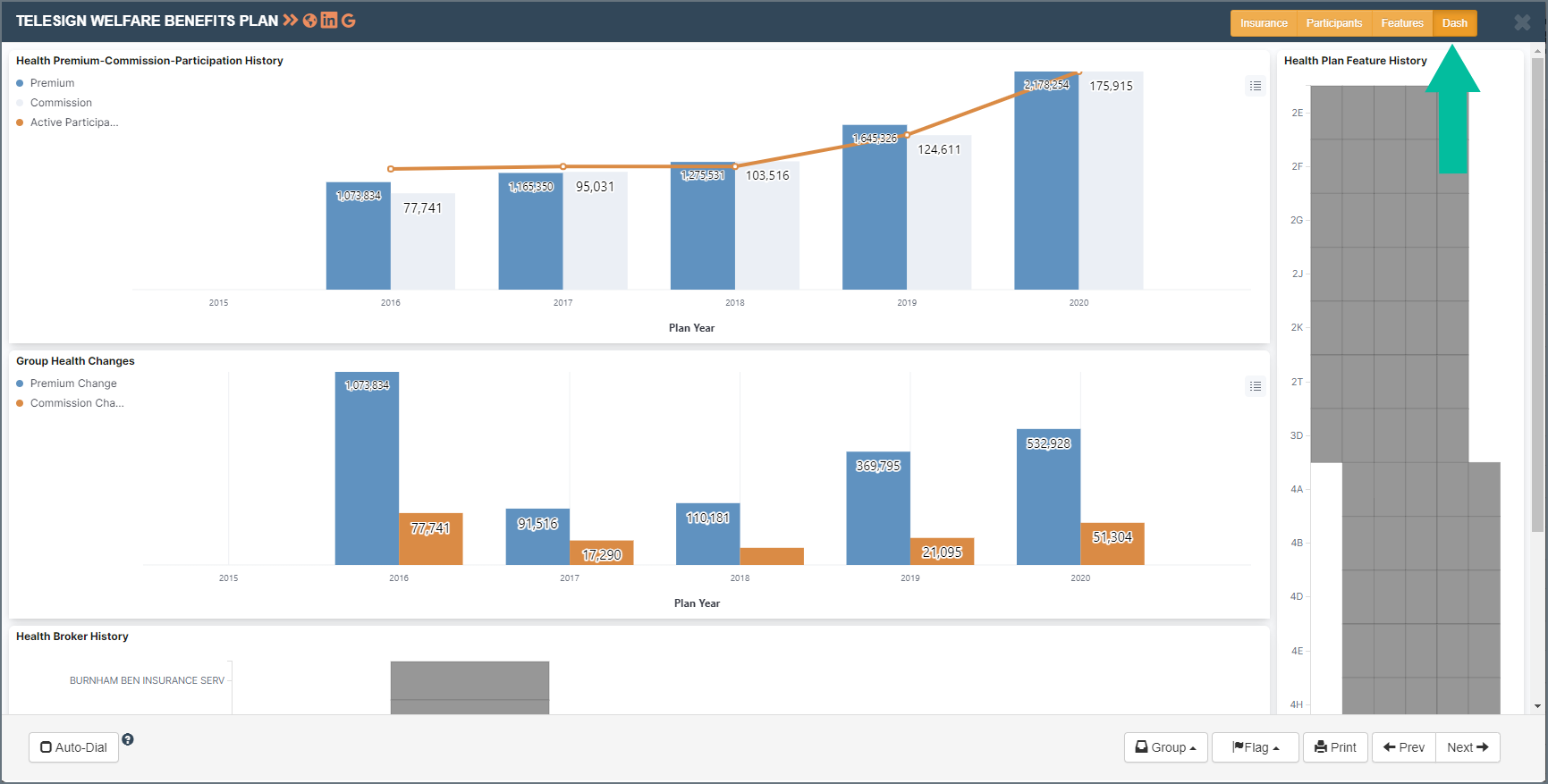
The health dash is composed of several graphs summarizing key factors in a historical view -
- Health Premium-Commission compares the premium paid to commission (separate axis) with active participants overlaid
- Group Health Changes calculates the premium and commission change from year to year, so the YoY difference of the above chart
- Broker History is a matrix summarizing the different Brokers the prospect has been with
- Health Plan Feature History indicates the types of features that were part of the plan over time