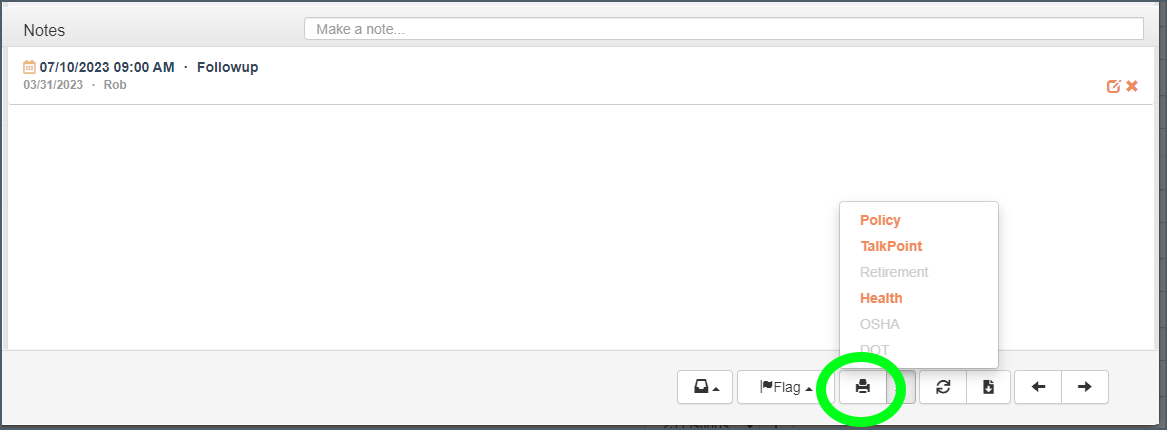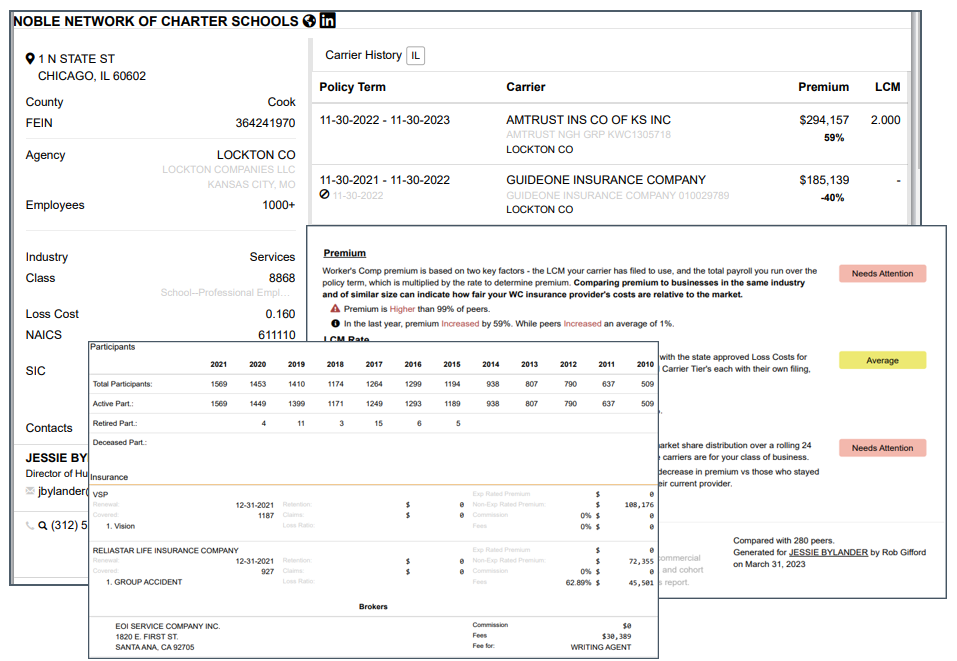Printing
Generate PDF files of your list in detailed or abbreviated format. Print multiple tabs at once.
In this category:
List Printing
You can print your list by clicking on Call Sheets at the bottom of your list-
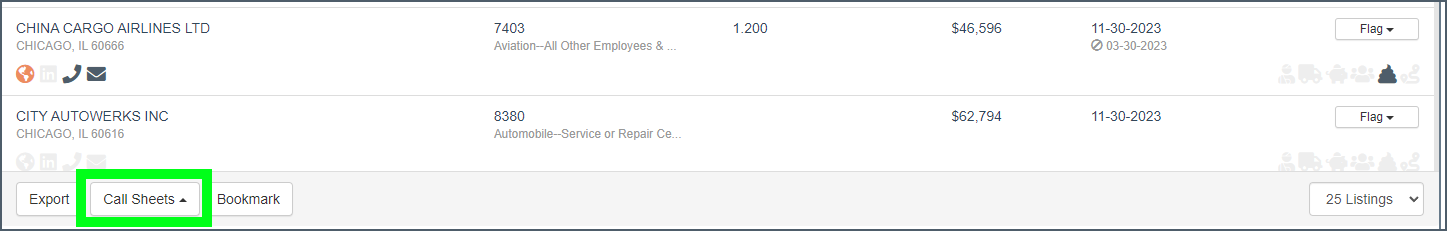
Long Call Sheets provide full details:
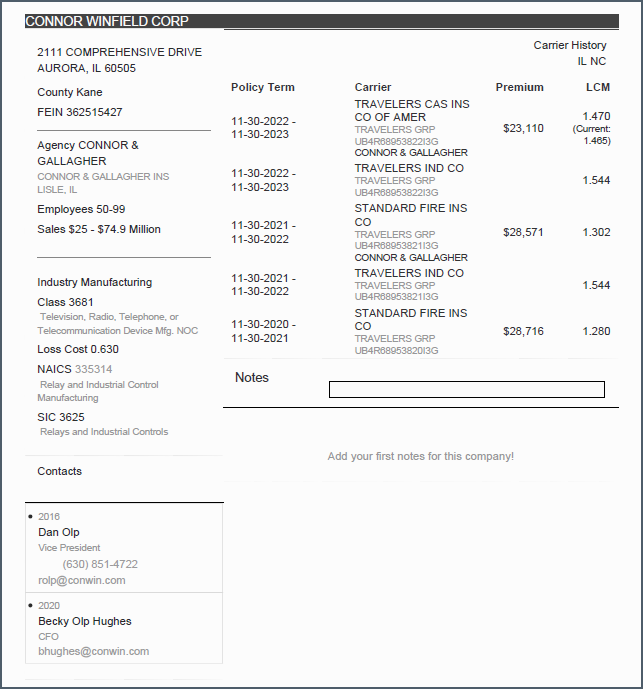
Short Call Sheets abbreviate to fit five records per page:
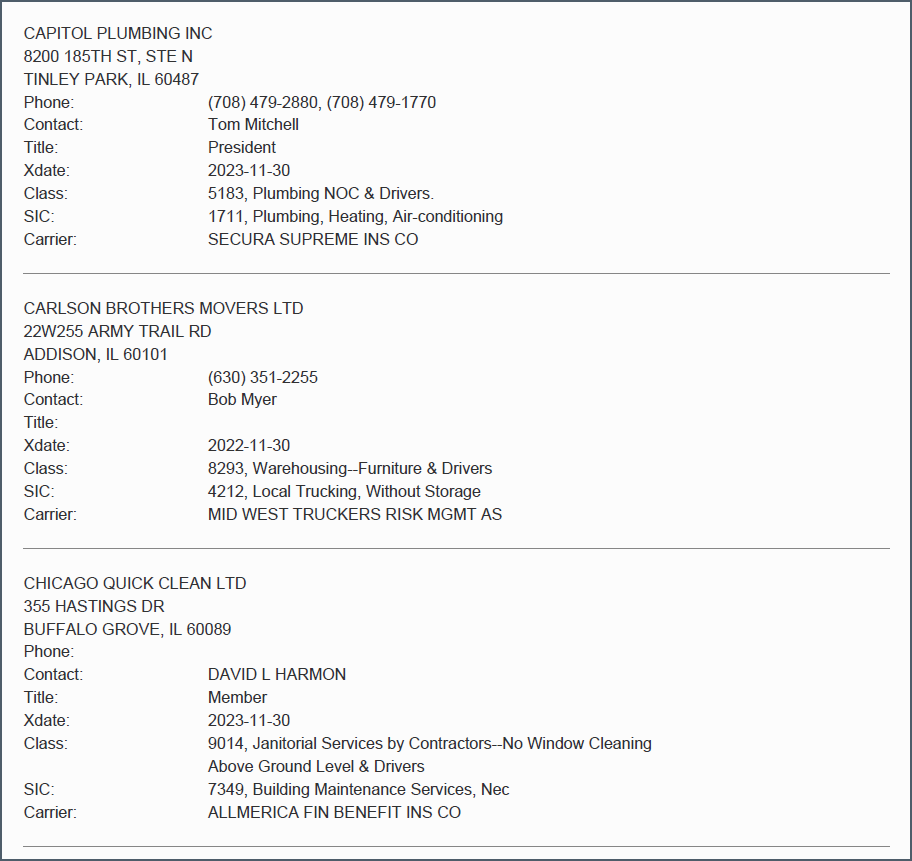
Single Record Printing
You can print a single record by clicking on the print button at the bottom of the modal. When printing single records you have the option of adding multiple tabs to generate a single pdf/print file. For example you may want to print TalkPoint and Health in addition to the Policy details.
Note it is best to use Landscape layout when printing single records.