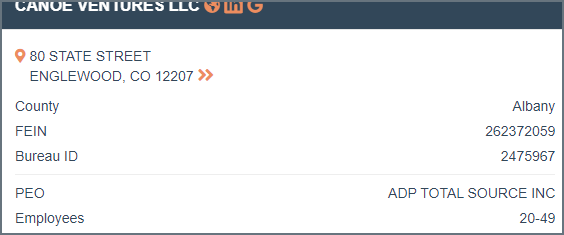PEO Targeting & Data
This article summarizes search tips and understanding the PEO data.
In this category:
Table of Contents
PEO Data OverviewPrimary Class CodePolicy Expiration DateWC PremiumTargeting OptionsIndicatorsPEO Data Overview
There are a couple drawbacks to how coverage is reported when through a PEO, and it can vary. This article covers search considerations, data interpretation, and condenses other PEO information found throughout the guides.
The data availability depends on if local regulation requires a 'policy type' indication to be reported. Most, but not all states do. Then, thanks to the same drawbacks we overcome below, we created an analysis process to identify other PEO's in states that do not require this information, and finally track back to the provider itself. Below is a PEO count by state for coverage renewing 11/1/21 to 10/31/22:
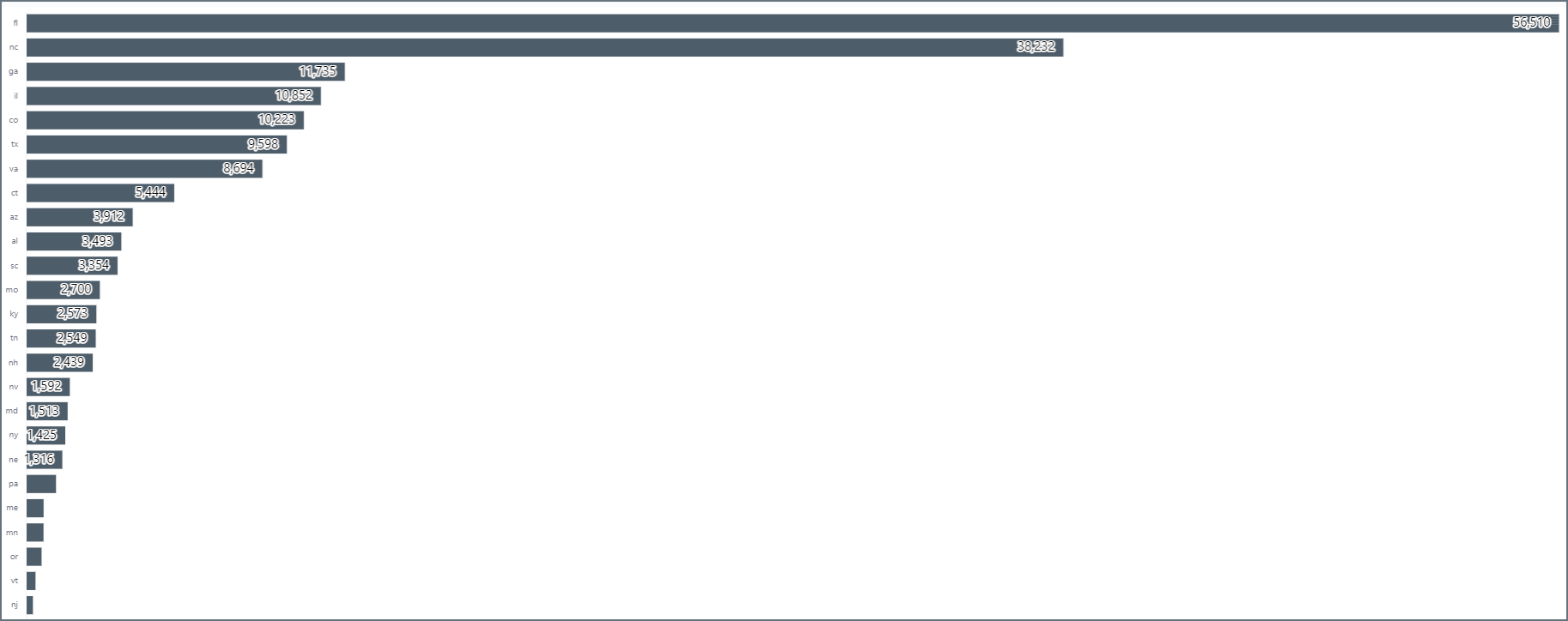
Primary Class Code
First, is how the primary class code is reported. Typically, all businesses in a PEO are reported with the class code of the business generating the most exposure (payroll). In other words if a masonry contractor generates the most exposure in a given PEO, all other businesses in the PEO will be reported with the masonry class code. So accountants, restaurants, etc all have a masonry class.
Policy Expiration Date
Second is the renewal date of coverage. It can be one of two dates - either the actual renewal date of the insured, or the anniversary (renewal) date of the PEO itself. The below chart illustrates the cycle. You can see a high concentration on 7/1 surrounded by 'new biz' going into the plan.
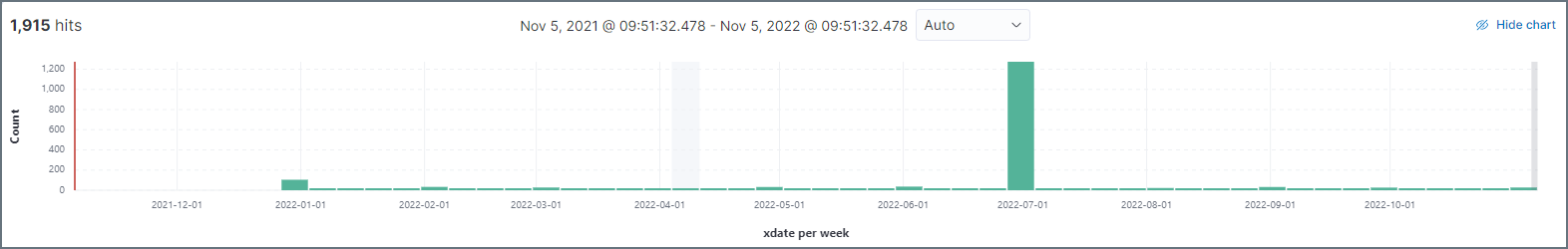
Sometimes you'll see a mid-term change, other times you'll see a pile of overlapping policies (example below).
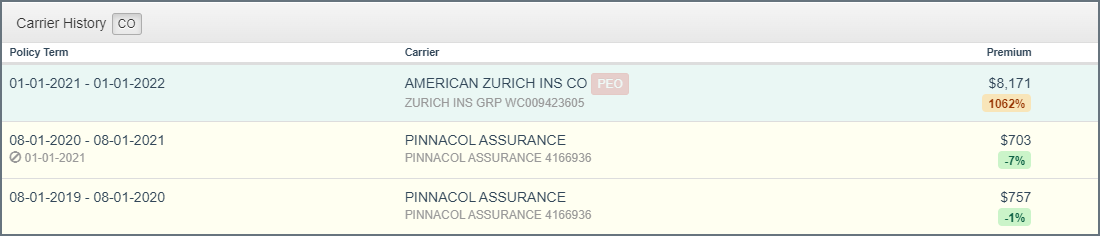
WC Premium
Next stop on the caveat train is Premium. Ever see a 10 person shop paying $13MM in premium? That's the PEO magic. Some plans report the total premium of the PEO for each insured that is part of the plan. The inconsistency in reporting may have to do with the type of PEO arrangement, but the authoritative bodies do not confirm so we're left to infer. The below example illustrates this, the possible term changes and obvious growth of the PEO plan itself.
Also, you might notice a bunch of prospects with the same exact premium, this is why.

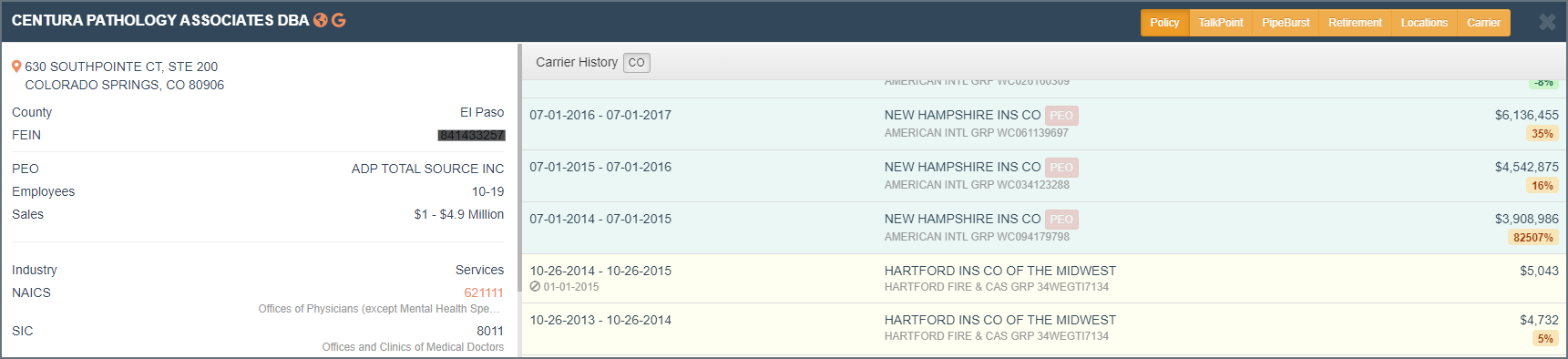
Targeting Options
You can include or exclude PEO's from your search in the Policy Filters. This filter is available in all plans.
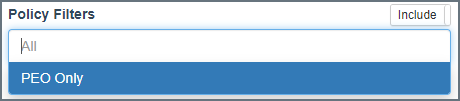
The PEO Provider targeting list is static. This means it represents all identified providers across our footprint, so some will not generate results in a given state. At some point this will become an active list that reflects providers specific to the state. For now it helps to know who you want to target. This filter is available with the Premium Search add-on.
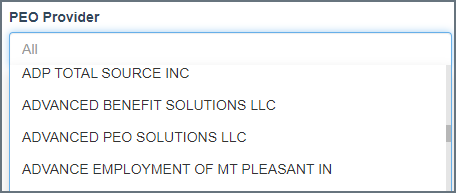
Indicators
We provide indicators in the List View and Carrier History sections:
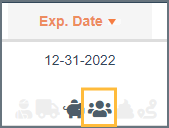
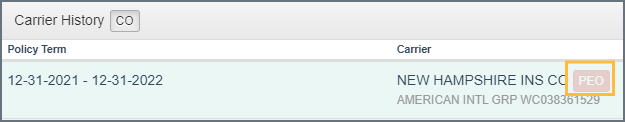
Current Provider appears in the business details section of the modal (upper left)