HawkSoft
Import a prospect into your AMS.
In this category:
Table of Contents
Do you use HawkSoft? Now you can download a CMSMT file, which can be imported into your AMS, cutting out a bunch (not all) of manual entry. It's super simple.
Setup
Go to Settings: https://www.insurancexdate.com/settings.php
Look for the Hawksoft Export toggle and turn it on.
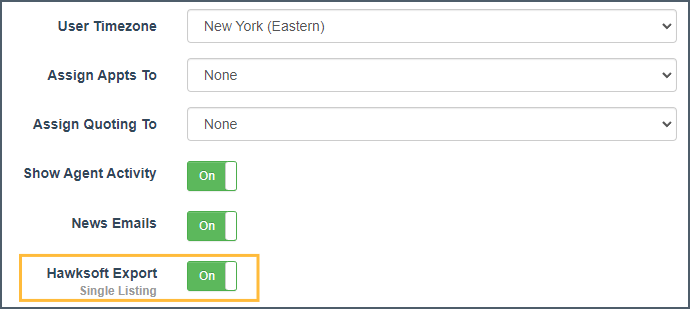
How to Use
Single-Record Export Button
This will change your single record export (CSV) button (bottom of Policy Details modal) into the HawkSoft CMSMT file format. 
Import
You must have the HawkSoft desktop application open. Just click on the file you downloaded and it will begin the process.
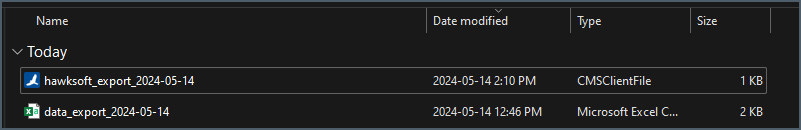
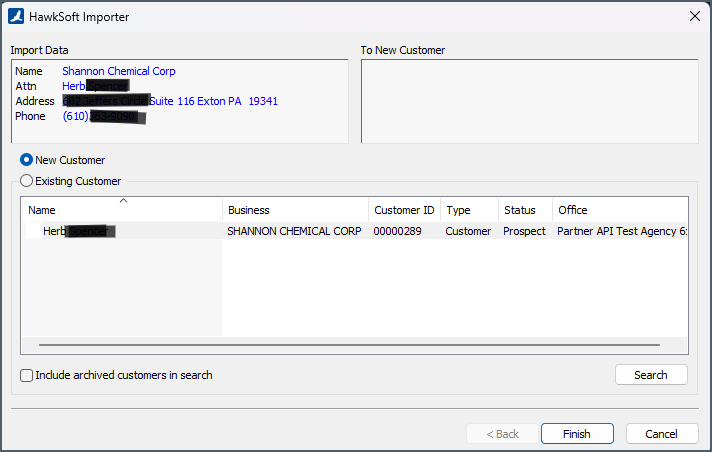
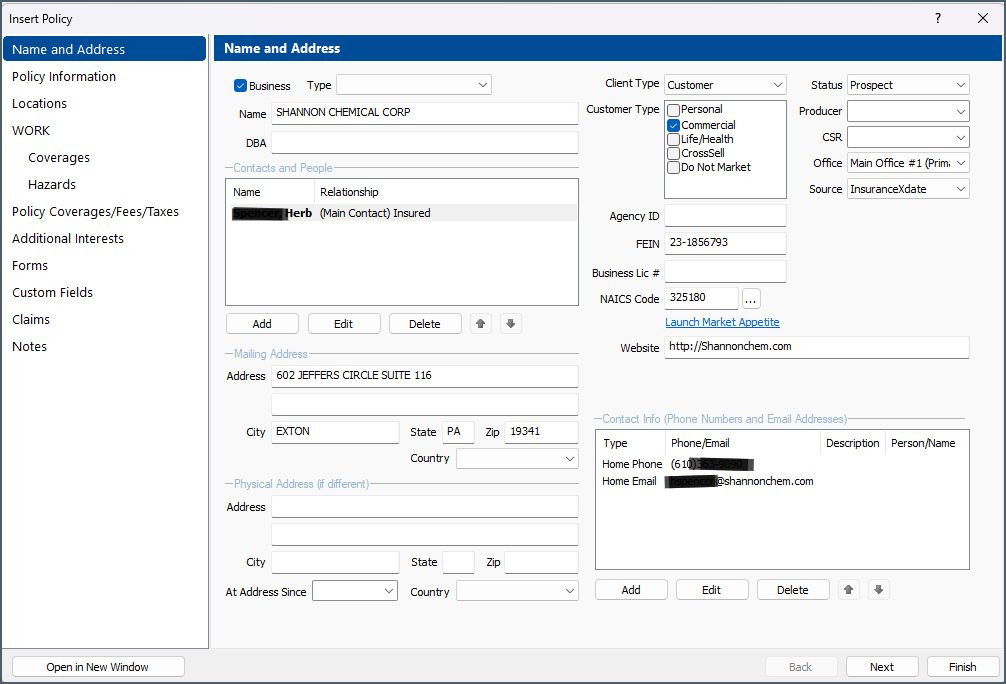
Here you can just click Finish or you can fill in some fields that are not available for import. Of note is the Carrier field in the Policy Information tab. Our sandbox environment has a handful of carriers listed, and we could not make it work in testing, but it might in the production version.
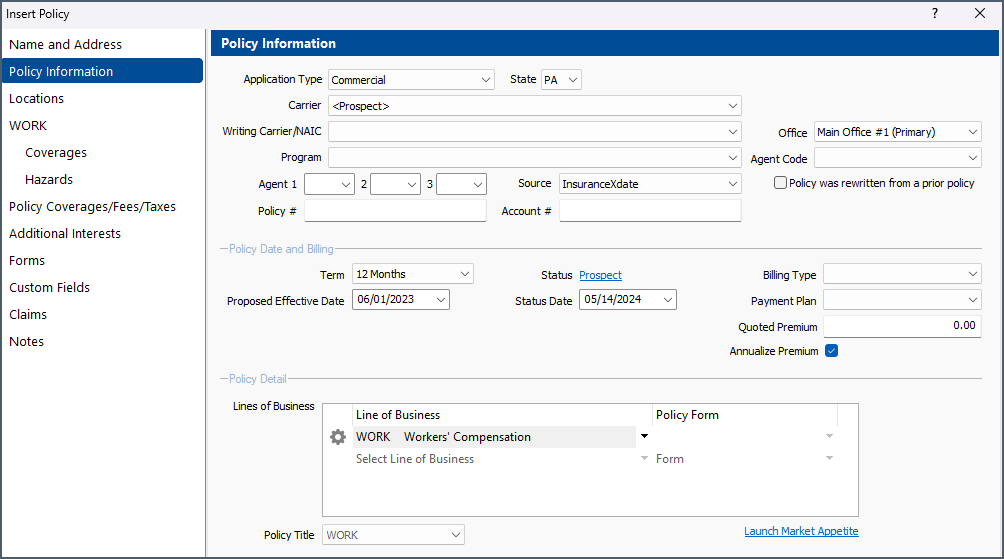
*note that Xdate's Premium will fill in Hawksoft's Quoted Premium field, if it is available in our dataset.
Notes
This is a legacy option that is no longer supported by HawkSoft. It is a temporary solution while we await their API upgrade that will allow for new account creation in their system.