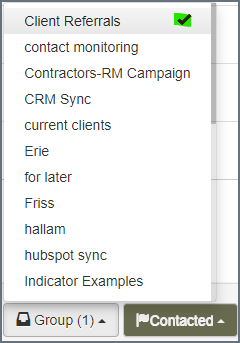In this category:
Overview

Groups are created & assigned in the Account Details modal
If the group exists just click to assign. If it does not, you can create it by clicking the Group button in the bottom tray
Groups are accessed from your Pipeline where you can toggle saved searches & groups
Groups offer more specific list segmentation. Use to keep track of referrals, marketing campaigns, program candidates and more
Create a Group
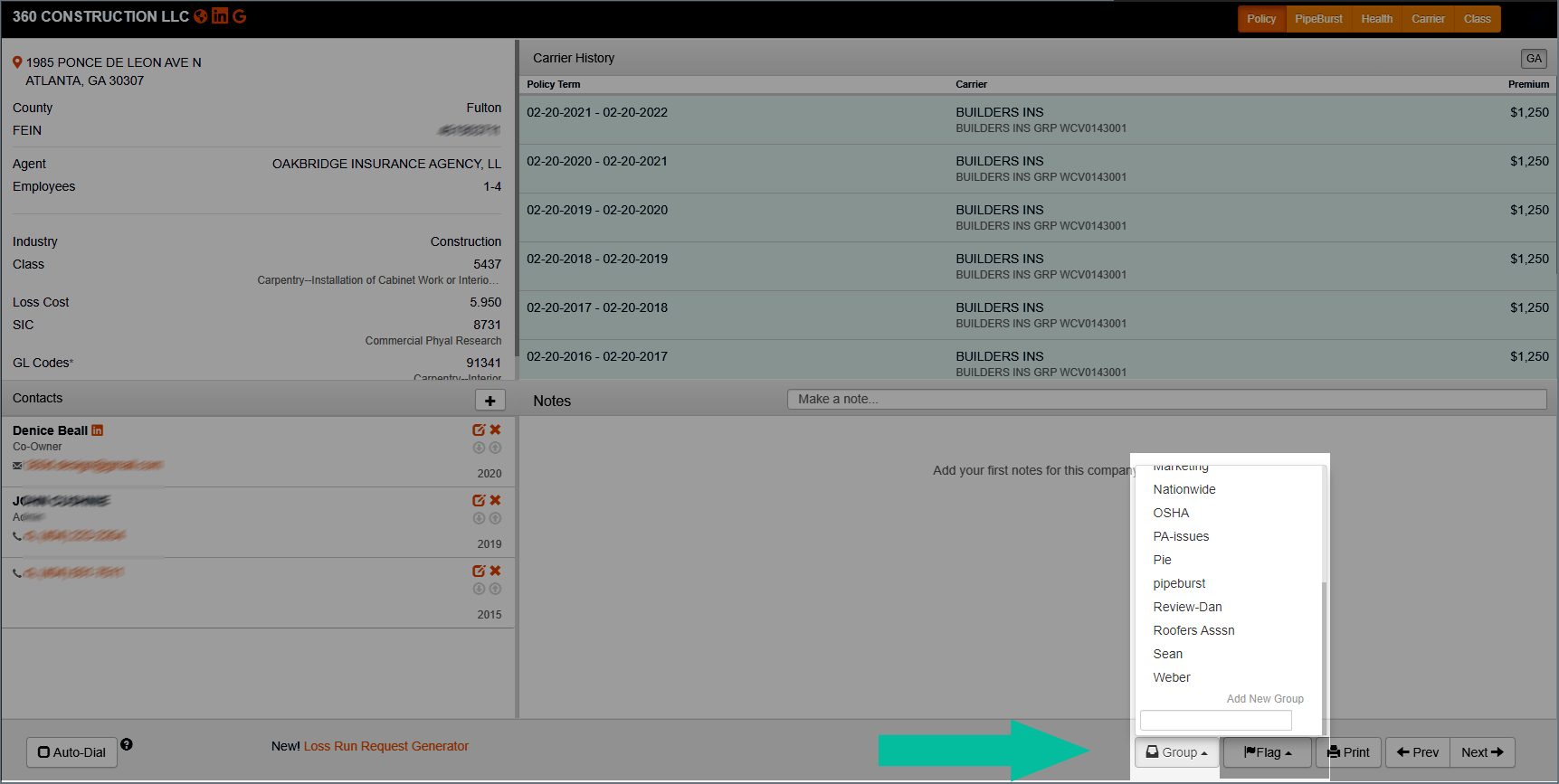
To create a group click on the Group button in the bottom menu tray, type in the name of the group and hit enter.
Accessing Groups
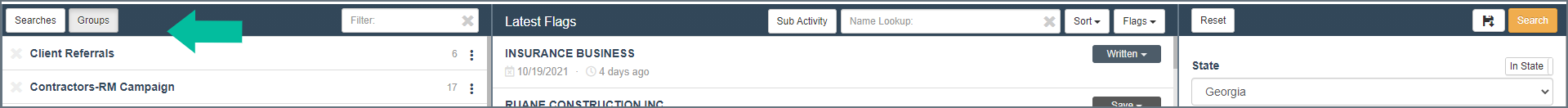
Access Groups from your Pipeline. They are located in the upper left where you can toggle between your saved searches and groups.
Opening a group is just like running a search, except the list is made up of prospect's you've grouped together.