Contact Management
Edit or delete included contact info. Add your own. Change priority for sending via integrations or exporting.
In this category:
Table of Contents
Many businesses include contact information. Possible fields include Name, Title, Phone, Email and Linkedin profile link.
Features
The phone numbers are click to dial, if you use a VOIP phone service (most of us do).

You can google a phone number by clicking on the magnifying lens next to the number.
(deprecated) If the business has operations in multiple states, contacts are sorted by state. The policy state buttons that scroll WC policies will also scroll the contact list to the chosen state.
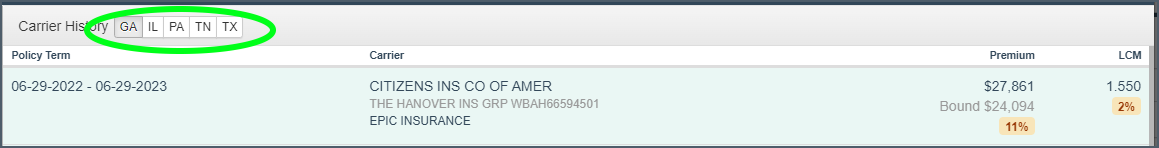
Adding/Editing/Deleting
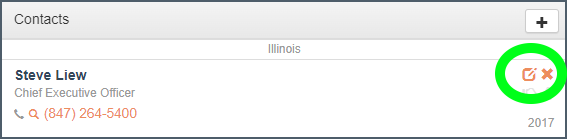
Click on the notepad icon to edit a contact. Click on the 'X' to delete a contact. Click on the '+' button in the upper right to add a new contact. You can also add or update a company website here.
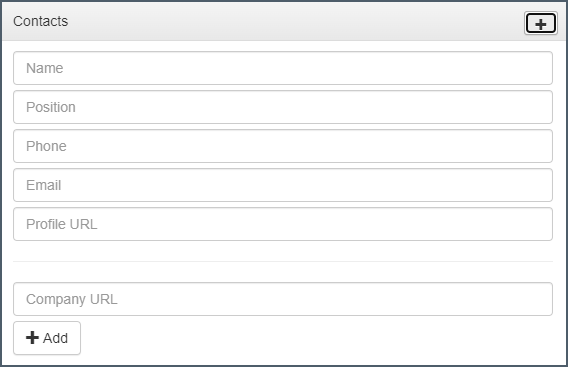
Any modification, deleting or addition of contact information applies at the account level. So if you are on an Agency plan with multiple team members, all team members' changes are collectively visible for every user on that agency's plan. I.e. if agent A updates a contact, agent B will see the change if he/she also pulls up that record, because they are on the same plan.
These changes are reflected in the export records, as well as data syncs with your CRM if you have the integration installed.
None of these modifications affect the contact data outside of the respective organization. I.e. Agency A's changes do not modify what all the other agencies that use Xdate see.
User Added Contact Tagging
(2023 Update) - User added contacts now include a name tag of the member that added the contact. This applies to edited contacts as well as new ones.
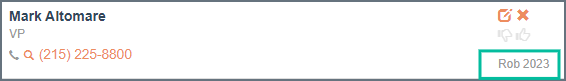
Contact Priority
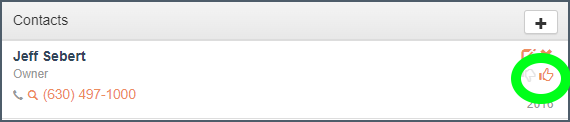
You can up or down vote contacts to adjust their priority for exporting or syncing with your CRM.
Xdate Contact Data Development
Contact data is inherently difficult to wrangle, especially when it has to be appended to existing company data. Over the years we have worked with a number of third party resources to provide reliable information, and have partnered with a new vendor in 2023.
In 2019 we began utilizing employer Health and Retirement filing data, which includes the Plan Administrator's contact information (name/phone). Aside from some false-positive associations the data has proven to be highly reliable. We also use this data to update the Employee counts.
Our most recent focus has been to incorporate a way to eliminate stale contact data into our existing updating processes, as well as consolidate redundant entries (mostly a side effect of the benefits data). None of which is easy to do at scale, but progress is being made.