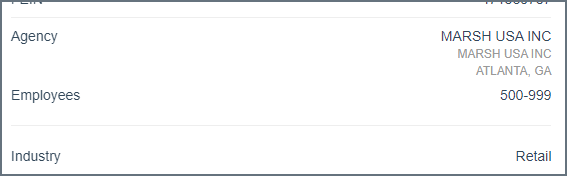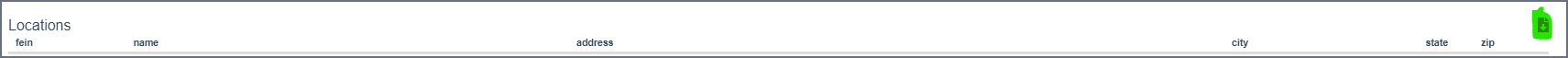In this category:
Table of Contents
Table of Contents
Company Details (upper left)PEO Provider Industry Cross-Reference (upper left)Industry DataContact Information (lower left)Enable Click to Call (Click to Dial) - VOIP SettingsCarrier History & Policy InfoPolicy Badges - Assigned Risk (AR) & PEOBound PremiumSame Policy Term Premium ChangeOCIPsNotes & FlagsReports, Additional Data & Submission ToolsLocationsLocation Schedule ExportPrintingSingle Record ExportOverview

Company Details (upper left)

Orange Icons
Include weblinks, company profile page, and 'google' it name search
 Indicates additional Names and Locations
Indicates additional Names and Locations Google Maps Link
Google Maps Link
Industry Cross-Reference (upper left)

Contact Information (lower left)


Click here to add a contact

Edit a contact by clicking this icon
Edit/Add Fields:
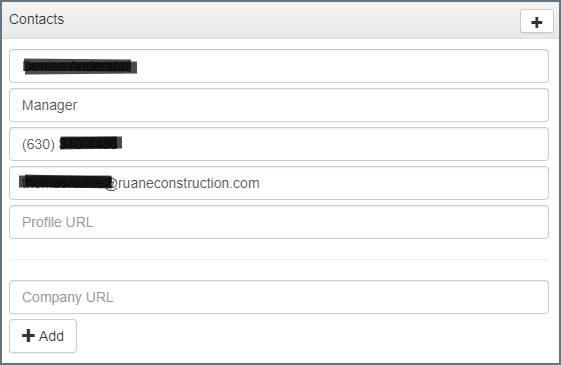
Use the Voting icons to up or down vote a contact *contact info exports in the order it is listed
Goggle search a phone # by clicking on the lens icon
Click on a phone number to dial out (requires a VOIP phone service)
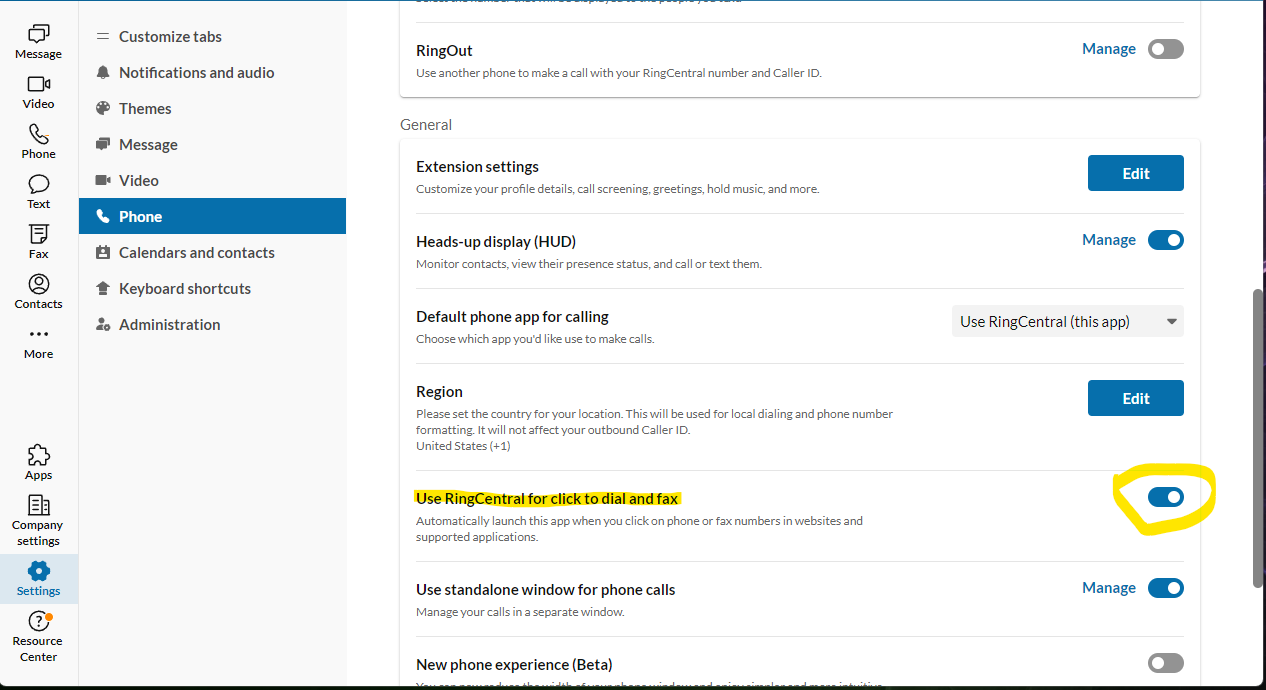
Carrier History & Policy Info

Look for Increase/Decrease indicators when the Premium, LCM or Mod data elements are available
Policy Terms are color-coded by Carrier Group for quick visual cues of carrier changes
* The A/R icon in your List View is the poop emoji, in case you were wondering 
Bound Premium
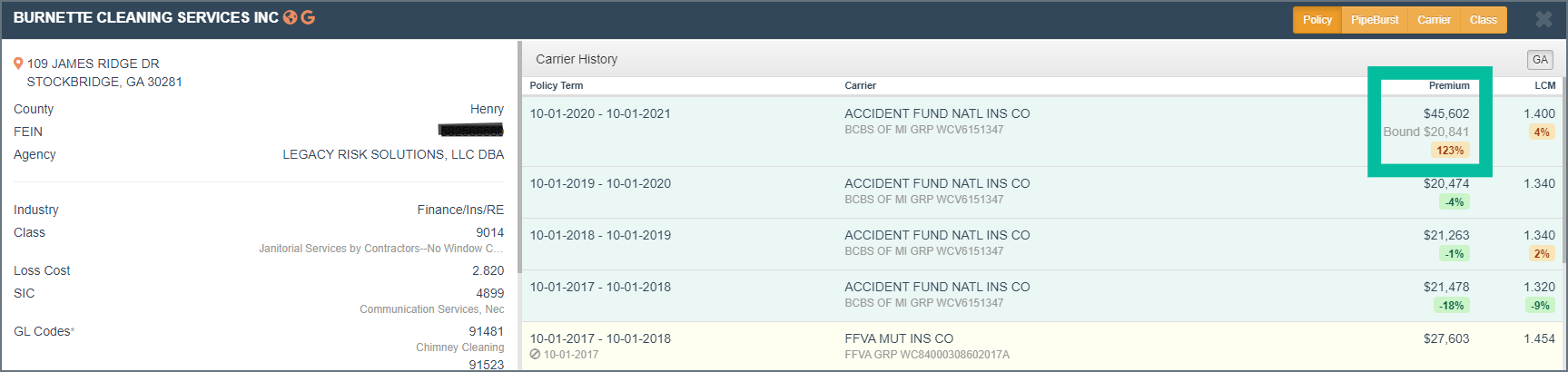
OCIPs
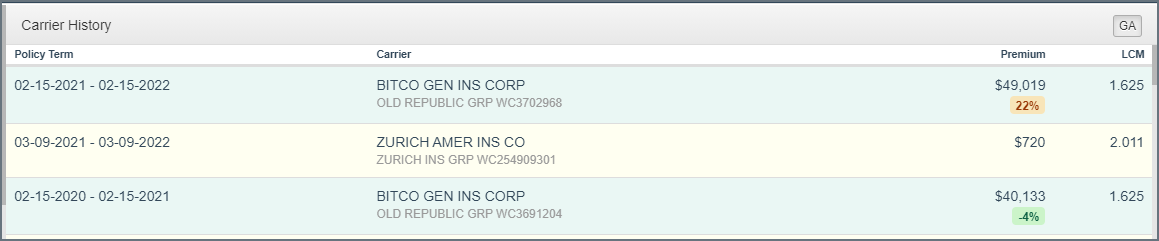
OCIPs and other policy anomalies will appear from time to time.
Notes & Flags

Use the Note section to keep track of relevant details and keep track of activity
Flags & Groups are covered in the CRM section of the guide
Reports, Additional Data & Submission Tools

Access reports, additional data sets and Submission tools from the orange tabs
Locations
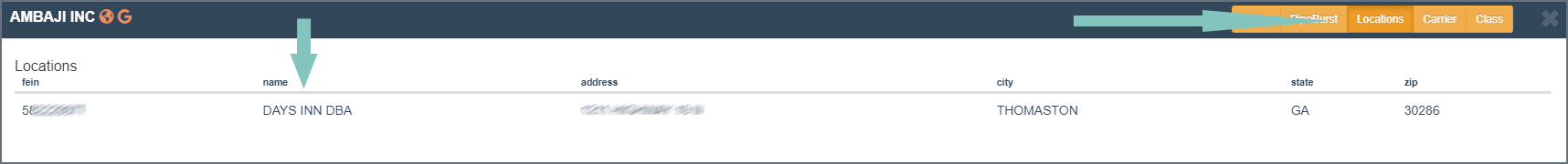
The Locations tab has additional names and/or addresses that have been reported.
Location Schedule Export
(2023) You can now export the location schedule by clicking on the 'download' icon. Located in the upper right of the Locations tab.
Printing
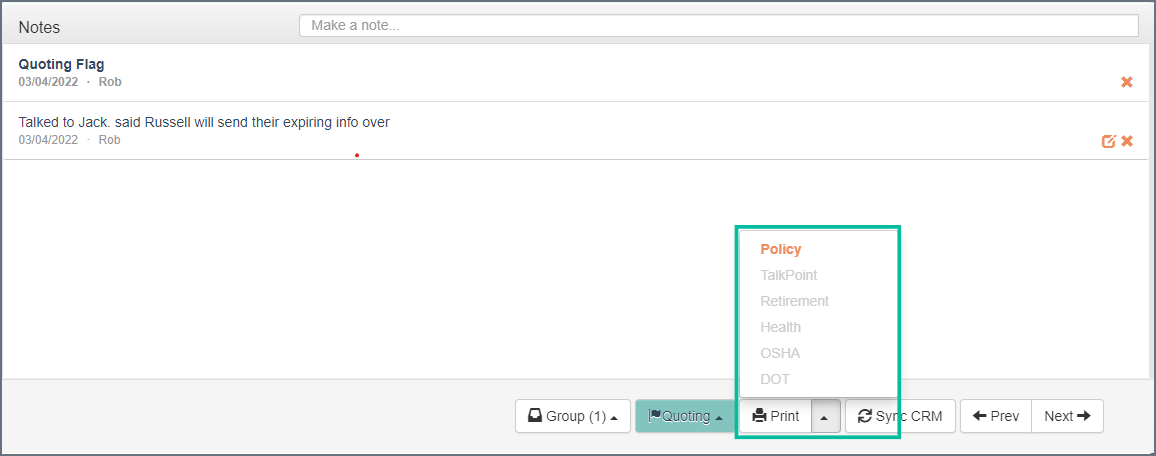
(2022) The print button has been updated so multiple tabs can be printed at once. If the field is orange it is selected for printing, if it is gray it is not.
Single Record Export
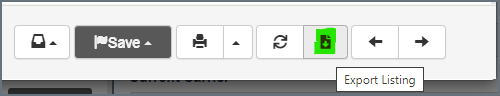
(2023) You can now export a single record by clicking on the 'download' icon.
CRM - Scheduled Events & Flagging Accounts