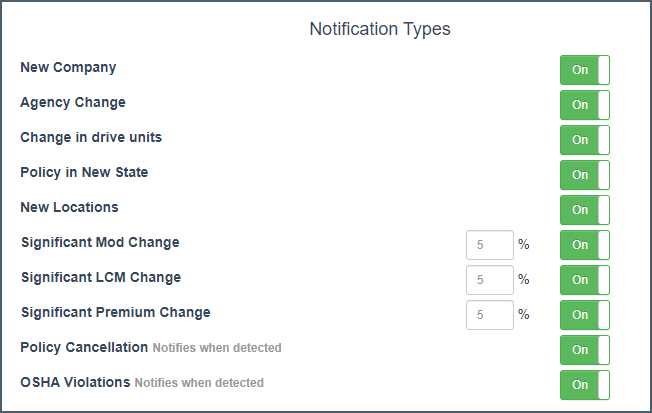Notifications
Notifications are a way to stay on top of notable changes like new locations or rate increases occurring with your prospects.
In this category:
Table of Contents
Overview
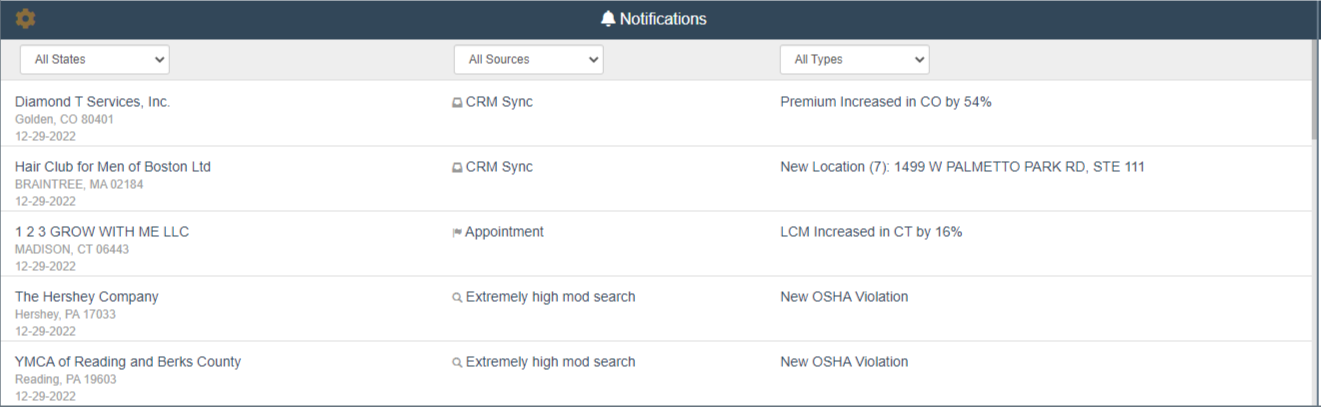
Notifications build and expand on the various change tracking we already display by, as the name implies, adding notification of the change as well as a way to surface the one's relevant to you.
Notification Page Access
Click on the 'bell' icon located in the header menu-
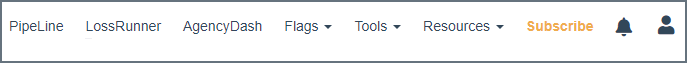
List Filters
Filter the list by notification type, source or state using the drop down boxes in the header menu-
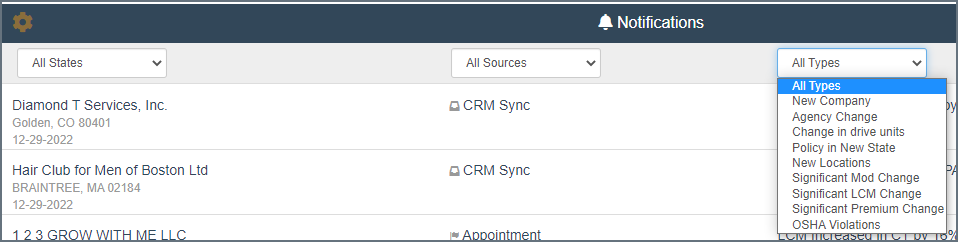
Notification Settings
https://www.insurancexdate.com/settings.php#notifications
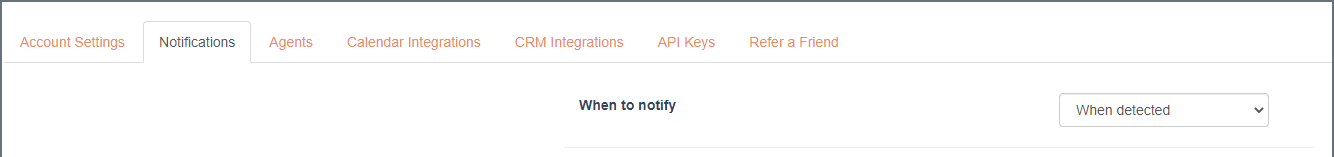
Here you can adjust when notification emails are received, the sources and types of notifications.
Sources
Notifications are sourced from Saved Searches (excludes xdate parameters), Groups, and Flagged accounts. Sources can be toggled (turned on/off) from the Settings menu.
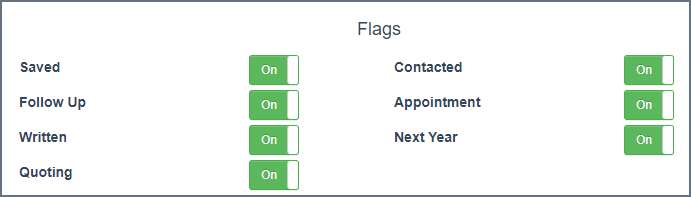
Notification Types
Obvious fields include Premium, LCM and Mod changes, which can be adjusted by % change.