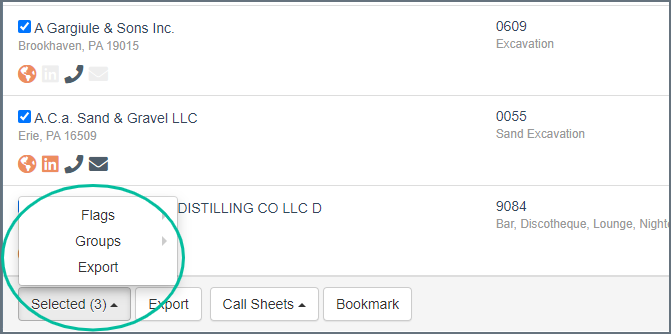Batch/Group Editing & Updating
Update multiple records at once and save some time.
In this category:
Table of Contents
Overview
(2023 update) You can now edit or update multiple records at once. This can be done from a List View (search results), Group, Flag or Note folders. So anywhere there is a list, you can do it.
Record Selection
You can select individual records from a list, or select all on the page. You can select more by scrolling to other pages before making your intended changes. You will see a count of the records you've selected in the lower left corner of the page, which is where the options reside.
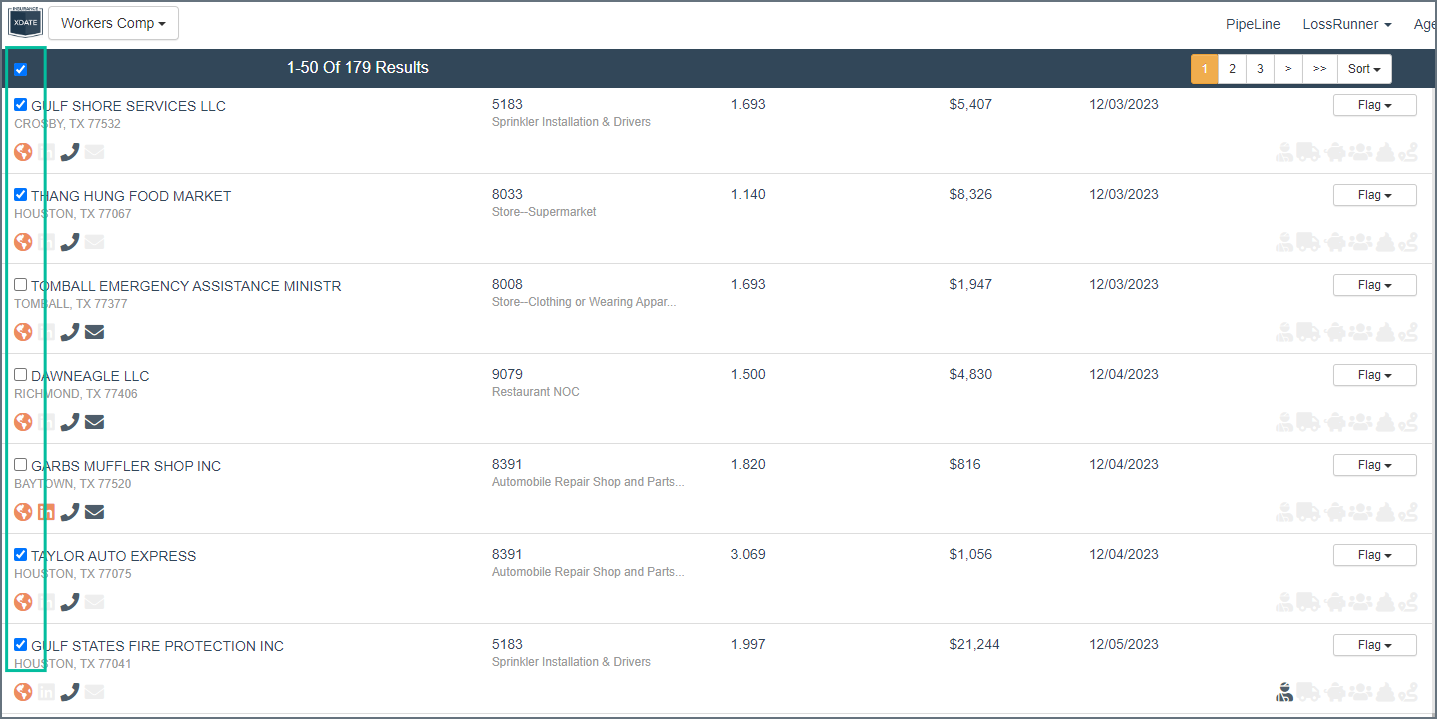
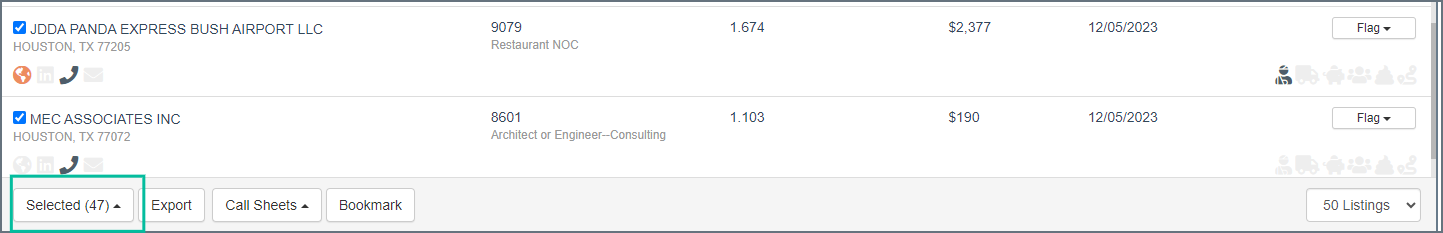
Edit/Update Options
You can change or remove flags, remove from a group (assuming you are in the respective group's list) or add to a group, as well as export only the selected records from your list (note you will need to use the export button that is in the 'selected' dropdown menu, not the stand-alone export button in the menu tray. That button will still export your entire list).